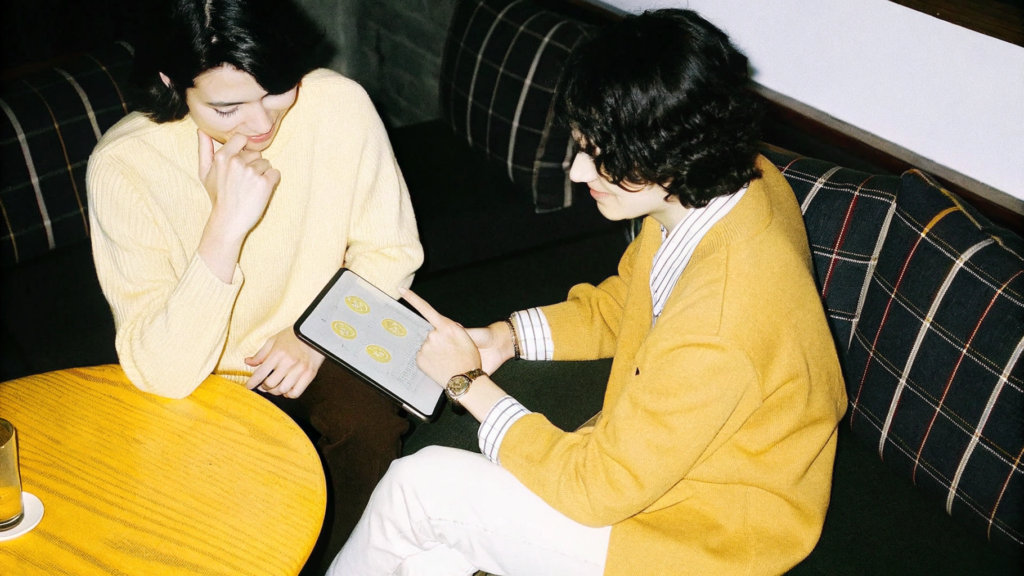
Table of Contents
Do Sole Traders Need to Register as a Company to Send Invoices?
What is the Difference Between an Invoice and a Receipt?
How Do I Create an Invoice as a Sole Trader?
What Should Be Included on a Sole Trader Invoice?
How Should I Number My Invoices?
Do I Need to Include My Business Registration Number on Invoices?
What Are the Different Types of Invoices?
What Are Payment Terms for Sole Trader Invoices?
How Do I Handle Clients Who Don’t Pay on Time?
Is There Free Invoicing Software for Freelancers?
When Do Sole Traders Need to Register for VAT in Ireland?
What Are the Tax Reporting Requirements for Sole Traders in Ireland?
If you’re a sole trader in Ireland, managing your finances might feel like navigating a maze – but invoicing doesn’t have to be the tricky part. Whether you’re freelancing full-time or running a small side hustle, understanding how to issue professional invoices is essential for getting paid on time, staying tax compliant, and presenting your business professionally.
This comprehensive guide demystifies everything Irish sole traders need to know about invoicing – from legal requirements and best practices to choosing the right tools. Whether you’re wondering if you need a company registration number, how to format your invoices, or which invoicing software to choose, this article walks you through it all step-by-step. Let’s get your billing streamlined and stress-free.
Do Sole Traders Need to Register as a Company to Send Invoices?
Yes and No. As a sole trader in Ireland you don’t need to register with the CRO (Companies Registration Office Ireland) like you do if you’re a limited company, but if you’re making over €5,000 in sales per year you need to register with Revenue so you can pay tax on it, more here on Revenues: What is a business page.
As a sole trader, you can create and send professional invoices to your clients without any company registration. You simply need to include your business details and other required information on the invoice which Bullet will ask from you to make sure you’re compliant.
While you don’t need to register as a company, you should be aware of your tax obligations. You’ll need to declare this income on your tax return. If your income is below €5,000, you may not even need to file a Form 11, though you should still pay the appropriate taxes on this income.
Additionally, you should be aware of VAT thresholds. If your sole trader income exceeds certain thresholds, you may need to register for VAT. If your business provides mainly services (like consulting, design, freelancing, etc.), you must register for VAT if your turnover exceeds €37,500 in any 12-month period or if you mainly sell goods, the threshold is €75,000 for the same 12-month period. If you cross the threshold (or expect to), you must register with Revenue for VAT.
Remember that while registering as a company isn’t necessary for invoicing, keeping accurate records of all your invoices is essential for tax purposes and professional business management.
It’s also a very good idea to create a separate bank account for your sole trader business, it can be a personal account with a debit card. You don’t need to set up a corporate bank account, just a normal bank account in your name will do. This way you can easily see the transactions in your sole trader business without having to navigate all the noise from personal transactions, drinks, food, and so on. This will help you down the line. Having the debit card will help you see all the money going out of your account but just for the company, use that account for all the invoices getting paid.
https://www.revenue.ie/en/vat/vat-registration/who-should-register-for-vat/vat-thresholds.aspx
What is the Difference Between an Invoice and a Receipt?
While invoices and receipts might seem similar at first glance, they serve completely different purposes in the business transaction cycle.
An invoice is a request for payment that you send to your customer after providing goods or services. It’s essentially a bill that outlines what you’ve provided and how much the customer owes you. When you create an invoice as a sole trader, you’re formally requesting payment for work completed or products delivered.
A receipt, on the other hand, is a record of a completed transaction. It serves as proof that payment has been received and the transaction is complete. You provide a receipt to your customer after they’ve paid your invoice.
As explained by Stripe: “While an invoice is a request for payment, a receipt is a record of a completed transaction.”
This distinction is important for your business records and for your customers:
- Invoices are sent before payment is received
- Receipts are provided after payment is received
- Invoices request money; receipts confirm money has been paid
- Both documents are important for accounting and tax purposes
Understanding this difference helps ensure you’re using the right document at the right time in your business transactions, maintaining professional relationships with your clients, and keeping accurate financial records.
Sometimes you’ll hear the terms Sales invoices and Purchase invoices, accountants will use them a lot. Just remember as a business you send and receive invoices the invoices you send are for sales, and the invoices you get are for purchases, but that purchase invoice was the other businesses sales invoice that they sent to you for the products you just bought.
A sales invoice is a bill you send to your customer when they buy something from you.
A purchase invoice is a bill you get from a supplier when you buy something for your business.
https://stripe.com/ie/resources/more/what-is-the-difference-between-an-invoice-and-bill?__previewId=
How Do I Create an Invoice as a Sole Trader?
Method 1: Integrated Accounting and Invoicing Software
Bullet provides the most efficient and professional way to manage your invoicing as a sole trader. It streamlines the invoicing process with:
- Branded invoice templates
- Automatic VAT calculations
- Seamless online payment integration
- Automatic invoice numbering and payment reminders
- Client statements and real-time invoice tracking
Bullet’s intuitive accounting and invoicing workflows reduce the time spent on accounting tasks while ensuring you get paid faster. It’s designed specifically for small businesses and freelancers, offering both ease of use and powerful functionality without the need for extra setup or manual tracking.
Method 2: Cloud – Based Invoicing Software
Cloud-based invoicing software platforms enable users to create, send, and track invoices online. These tools often include features like payment reminders and mobile app access.
Disadvantages:
- Can be overly complex or expensive for sole traders
- May not include integrated accounting or full automation
- Not all platforms are tailored to small business needs like Bullet is
Method 3: Use Existing Free Online Templates
Many free invoice templates are available online that you can download and customise, Bullet provides 3 templates that you can customise. These templates offer a ready-made structure to help you get started quickly.
Disadvantages:
- Limited customisation
- Still requires manual input and calculations
- No integrated features for tracking or payment processing
- Easy to lose track of invoice history
- Mightn’t fit Irish tax law
Method 4: Invoice Generators
Online invoice generators let you create invoices quickly through a web browser. Simply fill in the required fields and download your invoice as a PDF.
Disadvantages:
- Invoices are not stored or tracked automatically
- Limited branding and customisation options
- No built-in features for recurring invoices or VAT calculation
Method 5: Create Your Own Template
You can design an invoice template using word processing software like Microsoft Word, Excel, or Google Docs. Start with a blank document and include all the necessary information (your details, client details, invoice number, etc.).
Disadvantages:
- Time-consuming setup
- Manual entry and calculations prone to error
- No automatic tracking or reminders
- Difficult to manage at scale
- You mightn’t track the correct information for compliance
- You might lose or delete the data
Step-by-Step Process (Regardless of Method):
Bullet will capture all the correct information to keep you compliant with Revenue.
- Choose your preferred method (template, generator, or software)
- Include your business details at the top
- Add your client’s information
- Insert a unique invoice number and date
- Detail the products or services provided with prices
- Calculate and clearly state the total amount due
- Include your payment terms and banking details
- Review for accuracy and send to your client

What Should Be Included on a Sole Trader Invoice?
Invoicing isn’t just about requesting payment—it’s a legal must-have and a vital part of your business records. For Irish sole traders, clear and compliant invoices help with tax filings, VAT claims, and smooth payments. Here’s what to include to stay professional—and on the right side of Revenue.
Legal Essentials for VAT-Registered Sole Traders
If you’re VAT-registered (mandatory if turnover exceeds €37,500 for services or €75,000 for goods), your invoices must include:
- “Invoice” label
- Unique, sequential number
- Issue date and supply date
- Your name, address, and VAT number
- Customer’s name and address
- Item descriptions, quantities, unit prices (excl. VAT)
- VAT rate per item and total VAT charged
- Total payable (including VAT), shown in Euro (with FX conversion if applicable)
Extra details may be needed for cross-border or special transactions:
- “Reverse charge” for applicable supplies
- EU customer’s VAT number for intra-Community trade
- Notes like “Margin Scheme – Second-hand Goods” or “Self-billing” if relevant
- “Cash accounting” if you use that scheme, Bullet defaults to cash accounting.
For small invoices under €100, you can issue a simplified VAT invoice—but not for EU trade. It must still include date, supplier details, and total (excl. or incl. VAT).
Invoice Requirements for Non-VAT Registered Sole Traders
Not VAT-registered? You must not charge VAT or include a VAT number. But your invoices still need to cover the basics:
- “Invoice” title
- Sequential invoice number
- Issue date
- Your name and address (and business name if used)
- Customer’s name and address
- Description of goods/services, quantity, unit price, total
- Supply date and amount due
If a client requests a tax reference number (especially outside Ireland), you can use your PPSN.
Must-Haves for All Sole Trader Invoices
No matter your VAT status, every invoice should include:
- “Invoice” label
- Unique number and date of issue
- Your contact details
- Customer’s details
- Itemised description, with quantities and prices
- Date of supply
- Total amount due
Bonus Tips to Get Paid Faster
Want to look sharp and avoid payment delays? Add:
- A business logo
- Payment terms and due date
- Bank details, PayPal, or preferred payment methods
- Purchase order number if provided
- Any discounts
- A short note about the service or project
- Contact info: phone, email, website
- A payment reference number
Going Digital? Here’s What to Know About E-Invoices
Electronic invoices are fully legal in Ireland—as long as:
- They’re authentic, unaltered, and readable
- Your customer agrees to receive them electronically
- You store them for at least 6 years
Formats like UBL, Peppol BIS, and EDIFACT are widely accepted. If you deal with public sector clients, Peppol is the preferred format—and legally required on their side.
All the mentioned information is already added to the invoices in Bullet invoice software.
Always consider the security of your banking information when sending invoices. If you’re concerned about including full banking details in every invoice, you might consider using secure invoicing software or providing the information separately to new clients.
How Should I Number My Invoices?
Every invoice you create must have a unique identification number that distinguishes it from other invoices. This numbering system helps both you and your clients track payments and maintain organised financial records.
While you have flexibility in choosing your numbering system, there are some important principles to follow:
- Use sequential numbering – Once you’ve issued your first invoice, subsequent invoices should follow in numerical order. As Conta explains: “The first time you create an invoice, you can start with any number you want, but proceeding invoices have to be numbered in ascending order.”
- Choose a starting point – Many sole traders start with 1001 (rather than simply 1). This looks more professional and allows room if you need to add earlier invoices later.
- Be consistent – Whatever system you choose, stick with it. Changing your numbering system mid-year can create confusion in your accounting.
- Consider chronological indicators – Some sole traders include year or month indicators in their invoice numbers (e.g., 2025001, 2025002 or APR001, APR002).
* Bullet will automatically increase the number by one
Automated Numbering
If you’re using invoicing software, invoice numbers are typically generated automatically, which eliminates potential errors.
Do I Need to Include My Business Registration Number on Invoices?
When a Registration Number Is Required
If you’ve formally registered your sole proprietorship, then you should include your company registration number on your invoices.
This registration number serves as an official identifier for your business and adds legitimacy to your invoice documentation.
When It’s Not Required
However, if you’re operating as an unregistered sole trader (which is perfectly legal in Ireland), you don’t need to include a registration number because you don’t have one. Many sole traders in Ireland operate without formal registration beyond their tax reporting obligations.
Other Important Identifiers
Even without a business registration number, you should always include:
- Your full legal name
- Your business name (if you use one)
- Your address and contact details
- Your tax reference number if applicable
VAT Registration Number
If you are VAT registered (which becomes mandatory once you exceed certain income thresholds), you must include your VAT registration number on all invoices. This is a separate requirement from including a business registration number.
Remember that proper identification on your invoices is not just about legal compliance—it builds trust with your clients and establishes your professional credibility.
Note: Bullet tracks the VAT you charged on your invoices and bill and generates your VAT return automatically for you and will tell you when it’s ready.

What Are the Different Types of Invoices?
There are several distinct types of invoices you might use as a sole trader:
Proforma Invoice This is a preliminary invoice sent before you provide goods or services. It acts as a commitment or quote, indicating the expected cost before the actual transaction occurs. Proforma invoices are useful when clients need to approve expenses in advance.
Interim Invoice Used primarily for large projects, interim invoices allow you to bill clients incrementally as work progresses. Rather than waiting until project completion, you can request payments at regular intervals (weekly or monthly). These are sometimes called “progress bills.”
Recurring Invoice If you provide the same service to a client on a regular basis, recurring invoices can save you time. These invoices are nearly identical each billing cycle with minimal changes between versions.
Collective Invoice When you provide multiple smaller services or products to the same client, you might compile them into a collective invoice. This streamlines the payment process by combining several charges into one document rather than sending multiple small invoices.
Credit Invoice Sometimes you’ll need to issue refunds or corrections. Credit invoices record these transactions and typically show a negative amount, indicating money owed to the client rather than to you.
Understanding these different invoice types allows you to choose the most appropriate format for your specific business situation. The right invoice type can help you maintain better cash flow and more professional client relationships.
What Are Payment Terms for Sole Trader Invoices?
When creating invoices as a sole trader, your payment terms should specify:
- Payment deadline – The timeframe within which payment should be made, often expressed as “Net 14” (payment due within 14 days) or “Net 30” (payment due within 30 days)
- Accepted payment methods – Specify whether you accept bank transfers, credit cards, PayPal, or other payment platforms
- Late payment policies – Any fees or interest charges that will apply if payment is delayed
- Early payment incentives – Discounts offered for prompt payment (e.g., 2% discount if paid within 7 days)
Customising Terms for Different Clients
You may choose to offer different payment terms to different clients based on your relationship and their payment history. Long-standing clients might receive more flexible terms, while new clients might be asked to pay more promptly.
Remember that your payment terms are not just administrative details—they’re business decisions that directly impact your cash flow and financial stability as a sole trader.
How Do I Handle Clients Who Don’t Pay on Time?
Dealing with late-paying clients is an unfortunate reality for many sole traders. While it can be stressful, there are professional approaches to resolve payment issues while maintaining good client relationships.
Preventive Measures
The best way to handle late payments is to prevent them in the first place:
- Establish clear payment terms before starting work
- Create a formal contract that outlines payment schedule and late payment consequences
- Consider requesting deposits or milestone payments for larger projects
- Make your invoices clear, professional, and easy to understand
When Payments Are Late
If a client misses their payment deadline, Conta recommends: “It’s important to follow up quickly via email or phone.” Here’s a step-by-step approach:
- Send a friendly reminder – Within a few days of the missed deadline, send a polite email reminding the client about the payment
- Follow up with a phone call – A personal conversation often resolves issues more quickly than email exchanges
- Send a formal payment reminder – If the payment remains outstanding, send a more formal reminder referencing your payment terms
- Consider offering payment plans – For clients facing genuine difficulties, offering installment options might help
Managing client relationships can be tricky, especially when it comes to chasing payments. It often feels awkward because the work has already been completed, and you’re now asking for money that’s owed.
There are a few tactics to make this easier:
You could set up a separate email account under a different name, such as “Frank from Accounts,” to send payment reminders professionally and at a slight distance from your personal relationship with the client.
Alternatively, you could ask a friend or partner to make a courtesy call a few days before the invoice is due, simply to check that everything is in order and to confirm that payment will be made on the agreed date.
This approach helps you maintain a positive working relationship with your client, while keeping the task of chasing payment a little more detached and less personal.
Escalation Options
For persistently late or non-paying clients, you may need to take stronger actions:
- Apply late payment fees as outlined in your terms
- Consider using a collections agency for significant outstanding amounts
- As a last resort, legal action may be necessary for substantial unpaid invoices
Remember that while getting paid is important, maintaining professional relationships matters too. The approach you take should be firm but fair, and always professional in tone.
Choosing the Right Software
When selecting invoicing software, consider:
- Number of clients – Some free versions limit how many clients you can invoice
- Additional features – Do you need expense tracking, time tracking, or tax calculations?
- Automation needs – Features like recurring invoices and automatic payment reminders
- Mobile access – The ability to create and send invoices on the go
The main downside of free templates or DIY solutions is that they can be time-consuming. You’ll need to manually fill in details, calculate sums, and track payments yourself.
For most sole traders, cloud-based invoicing software like Bullet offers the best balance of professional features and ease of use. Your invoices are safely stored, and you can easily see which payments need following up.
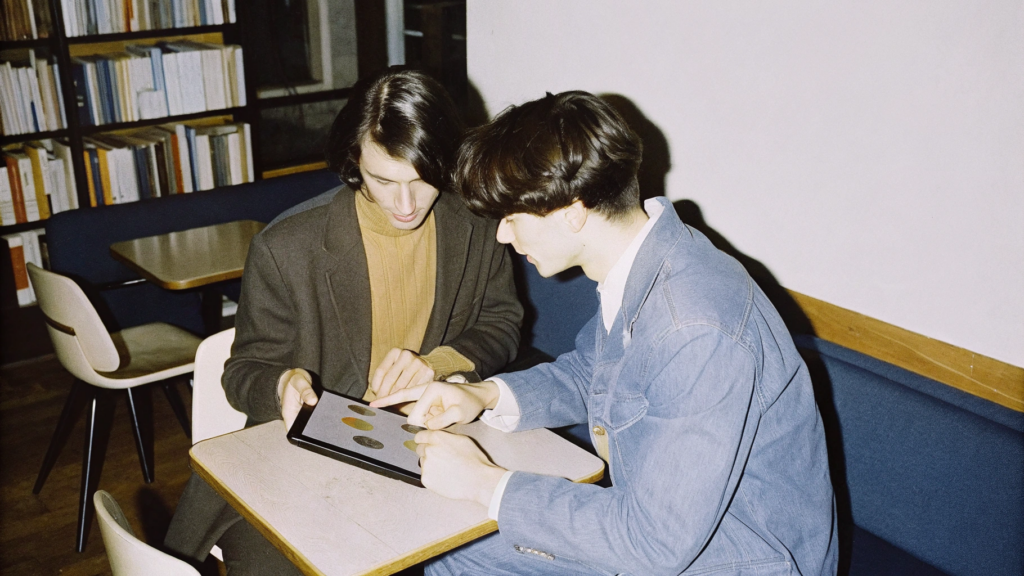
Is There Free Invoicing Software for Freelancers?
Yes, there are several free invoicing software options available specifically designed for freelancers and sole traders. These tools can help you create professional invoices without adding extra costs to your business operations.
Free vs. Freemium Models
It’s important to understand the difference between truly free software and “freemium” models:
- Truly free software has no costs attached
- Freemium software offers basic services for free but charges for advanced features
- Free trials convert to paid accounts after a set period
Popular platforms like Bullet offer free trial, others typically restrict the number of clients or invoices you can create each month, with Bullet you get a free run of the whole product for the duration of the trial.
Features to Look For
When selecting free invoicing software, prioritise these essential features:
- Compliant with Irish tax laws – Make sure you won’t get a call from Revenue
- Secure – Like Bullet being regulated by the Central Bank, are they regulated
- Accounting – Do they expect you to know the accounting rules or are they built in
- Automatic invoice numbering – Ensures you maintain proper accounting records
- Multiple payment options – Makes it easier for clients to pay you
- Invoice customisation – Adds your branding for a professional appearance
Limitations of Free Software
Free invoicing tools may have some restrictions compared to paid versions:
- Software costs money to run, are they secure and will your data be safe
- Limited number of clients or invoices per month
- Fewer customisation options
- Limited integration with other business tools
- Basic reporting capabilities
- Company branding on your invoices
For many freelancers just starting out, free invoicing software provides everything needed to maintain professional financial operations. As your business grows, you can always upgrade to paid versions with more advanced features.
When Do Sole Traders Need to Register for VAT in Ireland?
You only need to register for VAT when your annual turnover exceeds certain thresholds, which vary depending on the nature of your business. For most sole traders, this threshold is:
- €37,500 for services
- €75,000 for goods
If your turnover goes above these thresholds – or is likely to – you must register for VAT with Revenue. Simple as that.
What If You’re Below the Threshold?
If you’re under the threshold, you’re not required to register. But you can choose to register voluntarily. Some reasons to do this include:
- Looking more professional to VAT-registered clients
- Being able to reclaim VAT on business expenses
What Happens Once You Register?
You’ll need to:
- Charge VAT on your invoices
- Submit VAT returns (usually bi-monthly)
- Keep detailed records of all sales and purchases
Where to Check the Thresholds?
Revenue keeps an up-to-date list of VAT thresholds here:VAT Thresholds – Revenue.ie
What Are the Tax Reporting Requirements for Sole Traders in Ireland?
If you’re a sole trader in Ireland, your tax responsibilities are straightforward — but you’ve got to stay on top of them. Here’s what you need to know to stay compliant and stress-free.
Income Tax: Your Main Responsibility
As a sole trader, you’re personally responsible for declaring your income and paying tax on it. That means:
- Filing an annual tax return via the self-assessment system (Form 11 or Form 12 depending on your case).
- Paying income tax, along with PRSI (Pay-Related Social Insurance) and USC (Universal Social Charge), based on your total profits.
- Using Revenue’s ROS system (Revenue Online Service) to file and pay.
- If you’re paying VAT, Bullet will create those returns when they’re due.
When Do You File?
- Deadline: 31st October each year (or mid-November if using ROS and paying online).
- You’re filing for the previous calendar year. For example, by 31 Oct 2025, you’ll file for income earned in 2024.
Preliminary Tax: Pay in Advance
You’re also expected to pay Preliminary Tax, which is your best estimate of what you’ll owe for the current year. This is paid alongside your return for the previous year.
If you underpay? You might face interest or penalties.
Keeping Records
You’re legally required to keep proper accounts and records, such as:
- Sales invoices and receipts
- Expense records
- Bank statements
Keep these for at least six years, in case Revenue audits your business.
Conclusion
Invoicing as a sole trader in Ireland doesn’t have to be complicated. From registration requirements and VAT compliance to payment reminders and recordkeeping, it’s clear that staying on top of everything manually can be overwhelming. That’s where Bullet steps in.
All of the invoicing functions outlined in this guide are fully automated in Bullet. Whether it’s generating sequential invoice numbers, calculating VAT, sending professional invoices with custom branding, issuing payment reminders, or tracking late payments—Bullet handles it all without you lifting a finger.